Free Shipping On Orders Over $100
TRUKD Accessory Panel
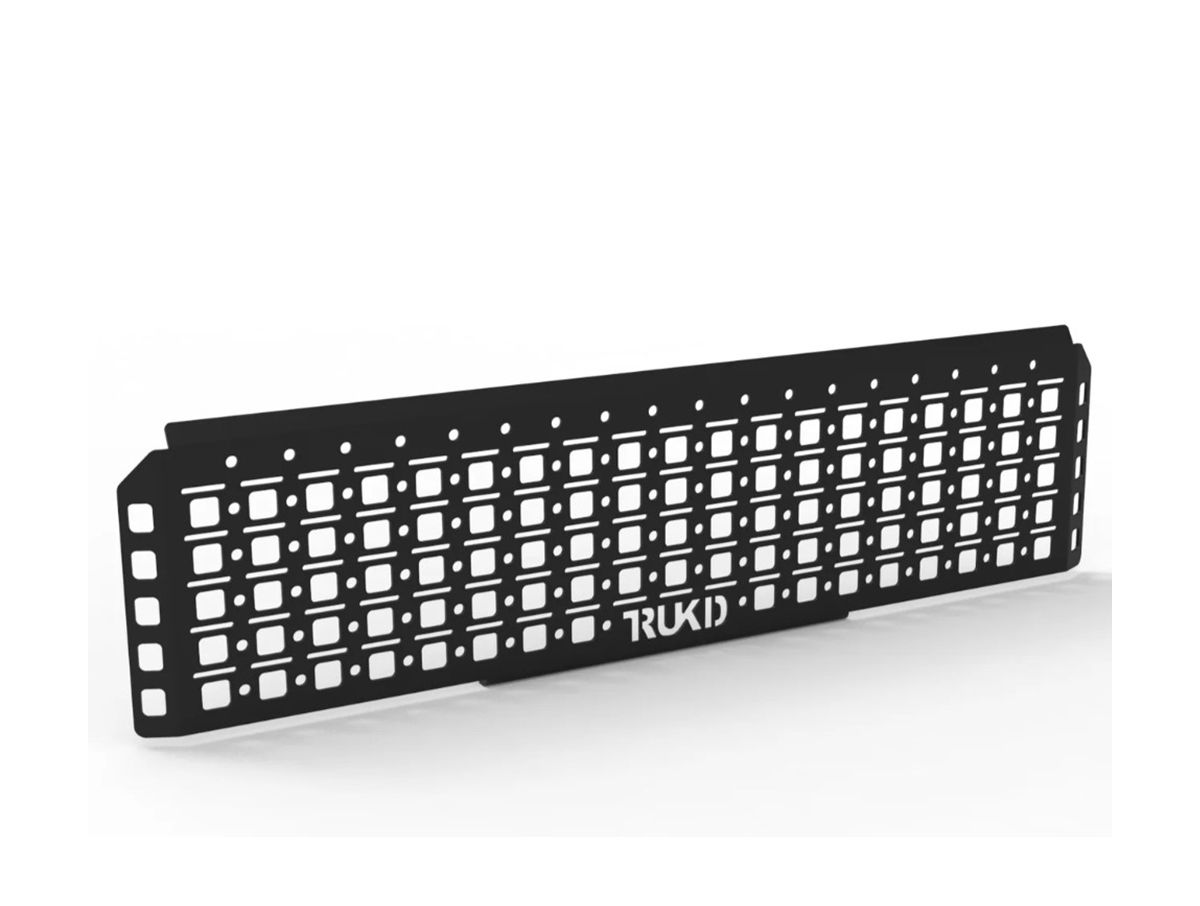
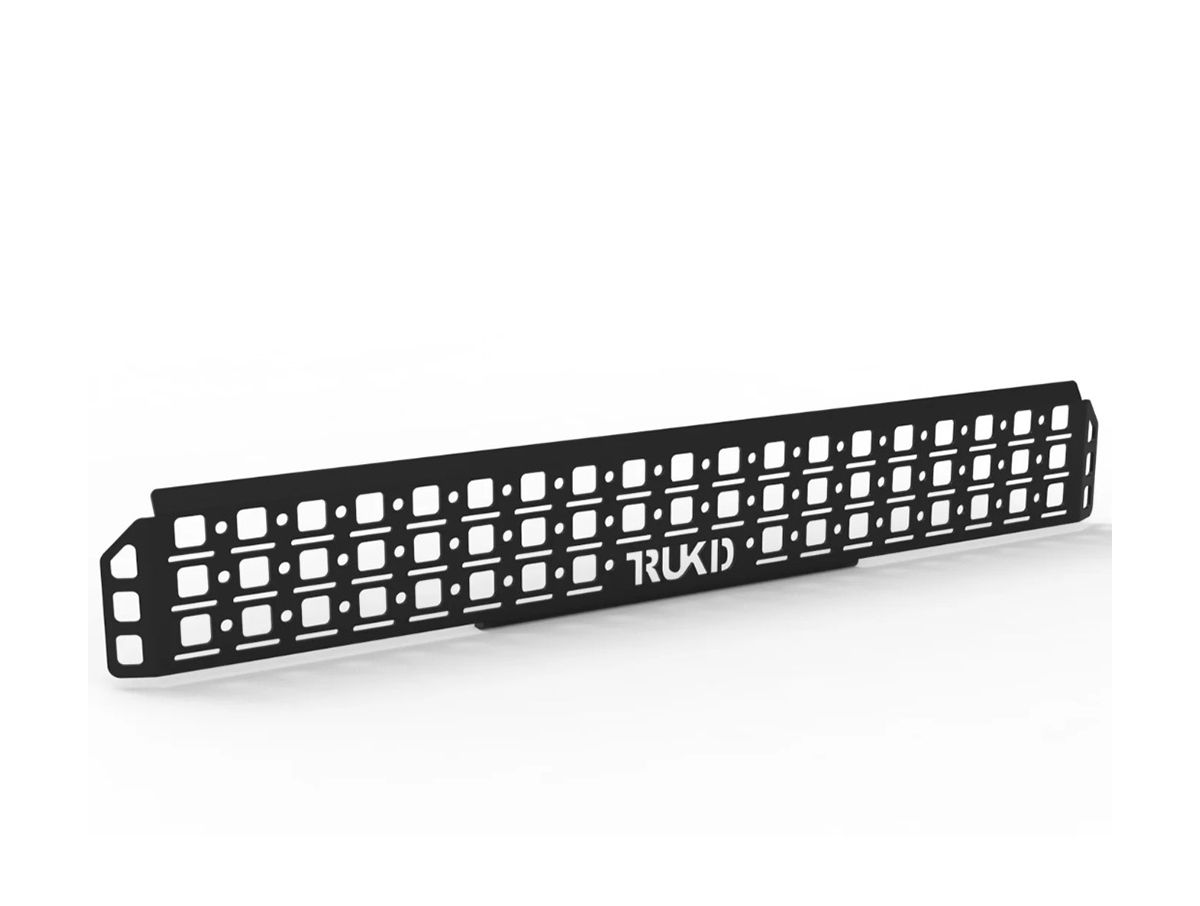
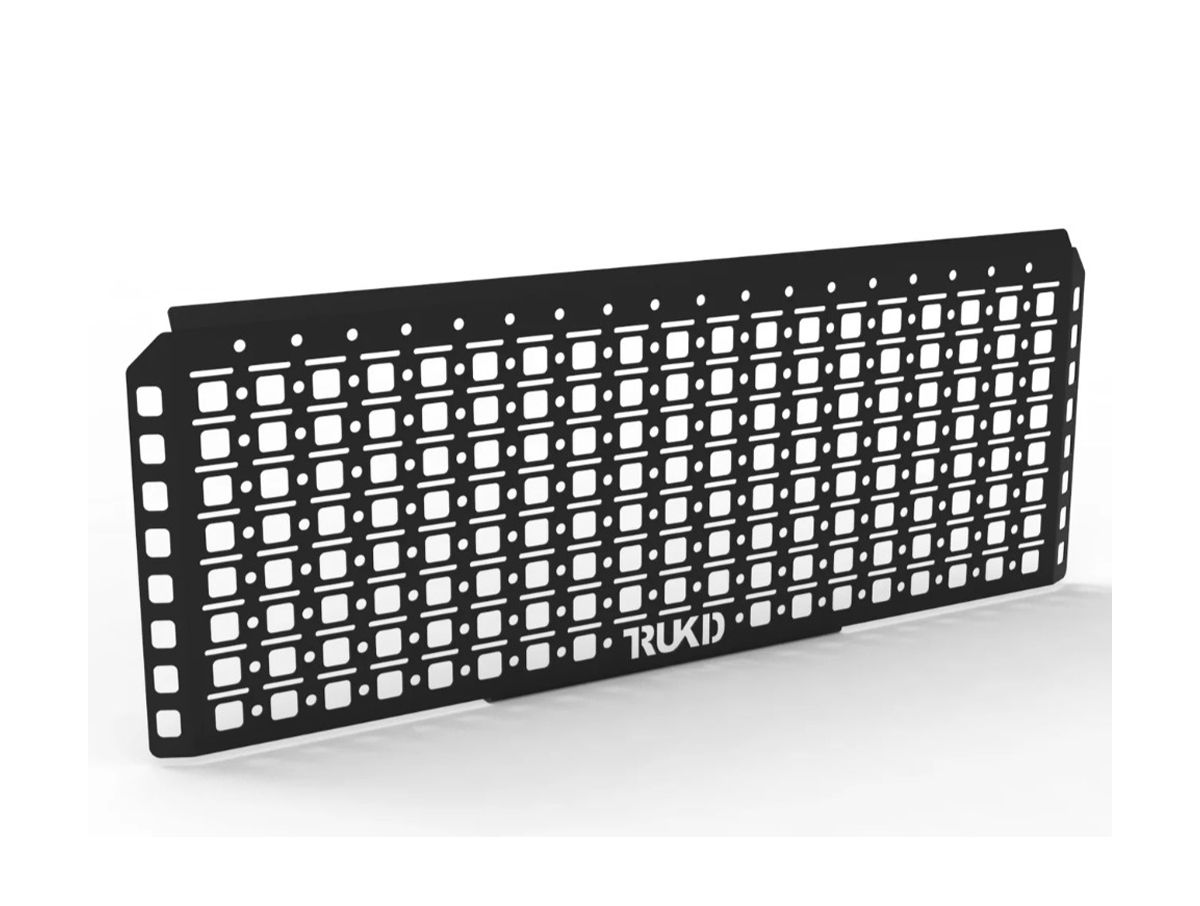



Why Shop At RealTruck?
Features
- Available in three sizes: 6.5, 12.5, and 18.5 inches
- Bolt driectly on to rack when you remove the stock faceplate
- Made from powder coated 3/16 aluminum
- Works great with any accessory that mounts with a 1/4- 20 bolt, 1/2 inch bolt, or wide washer clamp
- Two year Warranty
- Made in the USA
Description
Sometimes it is the little things that matter. With the TRUKD Accessory Panels, you can make room on your TRUKD Truck Rack for those little things with the TRUKD Accessory Panel. These panels are available for the 6.5, 12.5, and 18.5 inch truck bed racks and comes in lengths of 52 & 64 inches. These panels will work with accessories that mount with a 1/4- 20 bolt, a 1/2 inch bolt, or a wide washer clamp. With all of these great options why not make your truck rack better with the TRUKD Accessory Panels.
Installation
Components
1 or 2 Accessory Panels
Tools Required
5/32 Hex wrench
7/32 Hex Wrench
Clamps or Straps to secure your crossbars (We use a TRUKD Mounted Ratchet Strap in the Video)
Step 1: Remove your Faceplates 4-6X 1/4-20 screws/washers and 4X 3/8-16 Screws and Shoulder Washers (previously installed rack only)
Step 2: Make sure you front upright is in the correct position and loosen the mounts on the rear upright
Step 3: Attach the Accessory panel to the front Upright with 1 3/8-16 bolt/nylon shoulder washer. Leave it loose.
Step 4: Adjust the spacing with the loosened rear upright to match the hole spacing on the accessory panel and install both 3/8-16 bolts and shoulder washers. Leave them loose.
Step 5: Install the second 3/8-16 bolt and shoulder washer on the front upright. Still loose.
Step 6: Adjust vertical alignment of the panel to the uprights and install the 4 or 6 1/4-20 screws and washers. Tighten these down. You may need to add additional thread lock.
Step 7: Tighten all your 3/8-16 bolts, and retighten the rear upright to your truck bed.
***If this is a new install, it can help to pre-thread the bolts into the holes. During manufacturing some powdercoat can find its way into the 1/4-20 threads on the uprights.